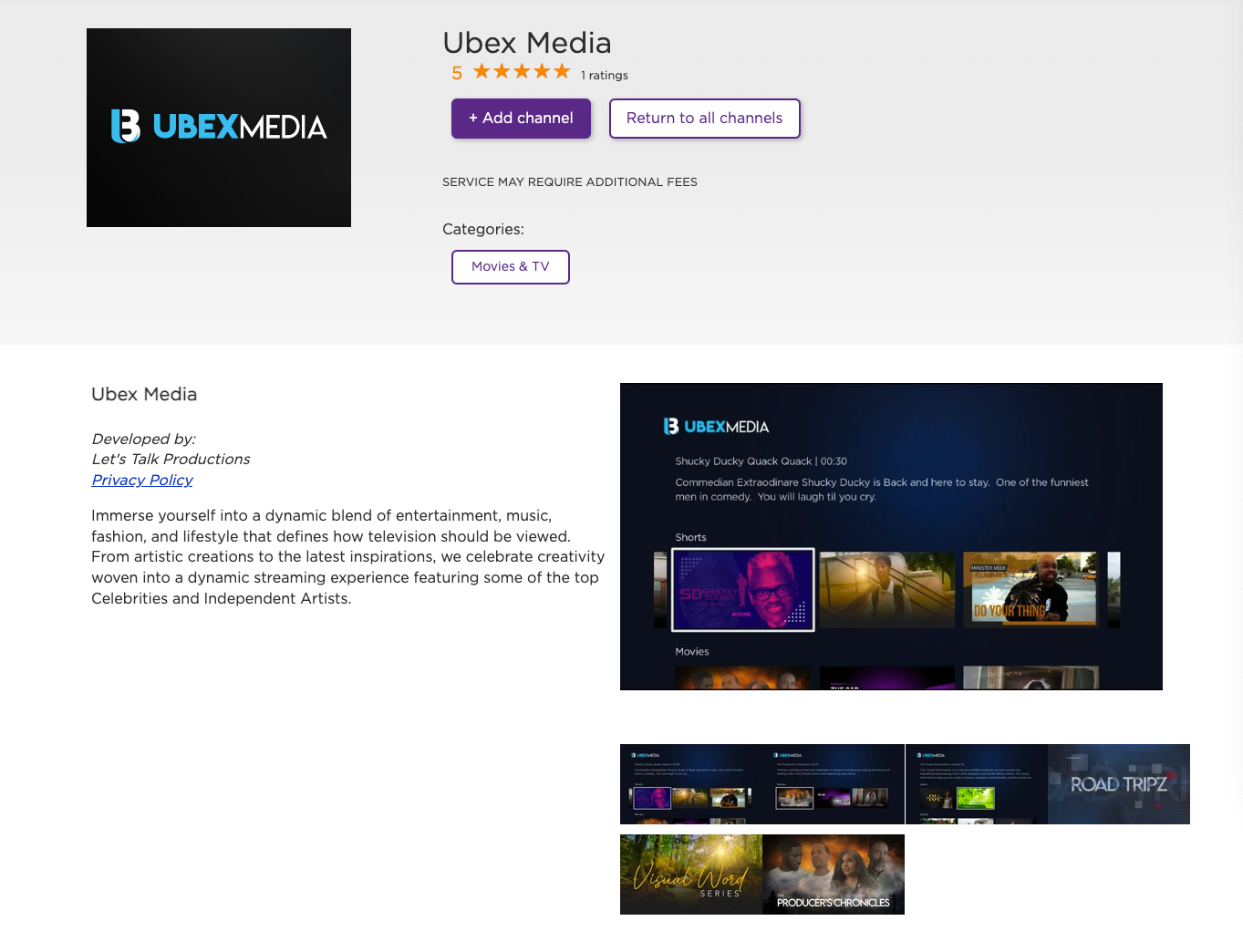You must have a Roku Television or a Roku Device connected to your TV to download the UBEX Media App. Think of a Roku device like your phone which has apps on it. Think of a Roku TV like Apple TV or a Firestick which has apps on it. While on your device or Roku TV, do a search for UBEX Media and our app will appear for you to download. It is free to download but the content requires a subscription to watch.
You can also add our app to your device from the web by logging into your Roku Account to add the UBEX channel as shown below.